Editor's review
Document Printer Pro (docPrint Pro) 3.3 is the shareware application that works as a virtual printer and batch file converter. It allows you to convert files of various formats like DOC, XLS, HTML, DWG, EPS, PDF, and BMP etc to many printable files like PDF, EPS, JPEG, TIF, and BMP etc. The best thing about this application is its compatibility to work both on GUI and Command Line interface. Salient features of this application are as follows. It can work from any Windows application that supports the printing activity. It also saves your converted web pages in PDF format for future use. It allows you to design and decorate your converted files using font embedding, resolution, image compression and much more. It also allows you to assign the size of the page as per your requirement. This application also supports characters from Asian and many other languages, allows hyperlink, and supports more than 500 Windows applications. It also automatically opens the PDF file after each conversion without the support of Adobe Acrobat. It doesn’t allow you to combine two or more files to create one PDF file.


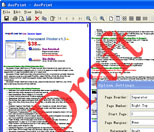
User comments